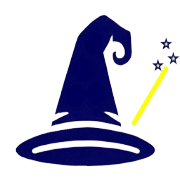Tutorial 7: Monitor Campaign Results

Why is automated reporting important?
With your campaign up and running, you will start to receive acceptances of your connection requests and responses to your messages. These will come to you as normal LinkedIn notifications.
But there will be a lot of them! And you'll want to keep track of how many of your invites and messages are prompting engagement vs being ignored. Because if you're not getting the engagement you should get from your campaign, there are improvements that should be made.
You'll also want to get a sense of how many of your total planned invites and messages have been sent as each day/week progresses - so that you can both get a sense of how quickly people are engaging, as well as understand when the campaign is going to finish.
All execution automation tools offer reporting capability that provides easy visibility into this information.
It is then your responsibility to analyse this information and use it to make decisions moving forwards.
Which stats are tracked?
Each automation tool generally tracks the same or similar sets of statistics, but they might be named slightly differently. For the purposes of this tutorial, we'll use the Skylead nomenclature, but we'll explain what each stat means so that it's possible to translate to any other tool's nomenclature.
To see some Koneksi stats examples from Skylead, you can read about our own campaign results here.
The stats you can see on your Skylead dashboard, in order from left to right, are as follows:
-
Total leads
- This is the total number of prospects loaded into your campaign.
-
Leads in progress
- This is the number of prospects whose profiles have been located by the tool, using the provided LinkedIn URL, which still have to complete some remaining steps in your campaign sequence.
-
LinkedIn messages sent
- This is the number of messages that have been sent to any of your prospects within your campaign.
- Note that this does not include your connection request messages.
- Also note that not all prospects will receive a message - only those that 1) accept the connection request and 2) haven't yet responded.
-
Views
- This is the number of prospects within your campaign that the tool has "viewed" from your profile. This is a standard and recommended step before sending a connection request - as it mimics the process you'd go through if you were using LinkedIn manually.
-
Total follow leads
- This is the number of prospects within your campaign that the tool has "followed" from your profile. This is a standard and recommended step before sending a connection request - as following a profile indicates genuine interest in the prospect and might increase the chances that they will accept.
-
Send emails
- This stat is not relevant for our purposes here.
-
Emails verified
- This stat is not relevant for our purposes here.
-
Connection requests
- This is the number of prospects within your campaign that the tool has sent a connection request to, from your profile.
-
Sent InMails
- This stat is not relevant for our purposes here.
-
Replied
- This is the number of prospects within your campaign that have replied to either a connection request message or any subsequent message.
-
Connections accepted
- This is the number of prospects within your campaign that have accepted a connection request sent from your profile.
-
Acceptance rate
- This is the number of connection requests accepted divided by the total number of connection requests sent.
-
Response rate
- This is the number of replies you have received divided by the total number of prospects in your campaign.
-
Open rate
- This stat is not relevant for our purposes here.
-
Click rate
- This stat is not relevant for our purposes here.
-
Bounce rate
- This stat is not relevant for our purposes here.
Which stats really matter?
The most important two stats are the acceptance rate and response rate.
The market average for acceptance rates is: 25-35%
The market average for response rates is: 2%
What should you do if your stats are below market average?
If you are getting a low acceptance rate, as a priority, you should try doing the following:
- change the message you are including in your connection request
- change your LinkedIn title (as this appears prominently in a connection request)
- change the demographic/firmographic of the people you are targeting
If you are getting a low response rate, as a priority, you should try doing the following:
- change the messages you are using
- add more messages, to give more opportunities to respond
- reconsider your proposition, or how you are articulating it
Is there anything else to note?
That's it! You've completed the 7 tutorials' worth of information required to run your own campaigns effectively now. Congratulations!
Best of luck with your campaigns and as always, reach out to us if you have any questions!
-- The Koneksi Team